ParkMobile
ParkMobile allows users to pay for available parking through a mobile device or website and offers features such as:
- Pay by Mobile Device: Pay from inside the car; no waiting at a pay station in line or inclement weather
- Location Map: Find nearby zones in the app for parking options
- Alerts: Receive alerts when a parking session is about to expire
- Extend by Phone: Extend and pay for additional parking time directly from the app without going back to a pay station
Daily parking options available through ParkMobile.
- Visit the ParkMobile website for daily parking
- Login or create an account (a confirmation link sent via email; please check spam/junk folders)
- Select the date, then select “Next”
- Select the designated parking area, then “Add to Cart”
- Select “Checkout”
- Complete the “Vehicle Information” for the vehicle parked in the space
- Complete the “Payment Information”
- Select “Complete Purchase”
- The permit is virtual (no physical permit required)
- Daily permits valid for weeknight parking for date purchased
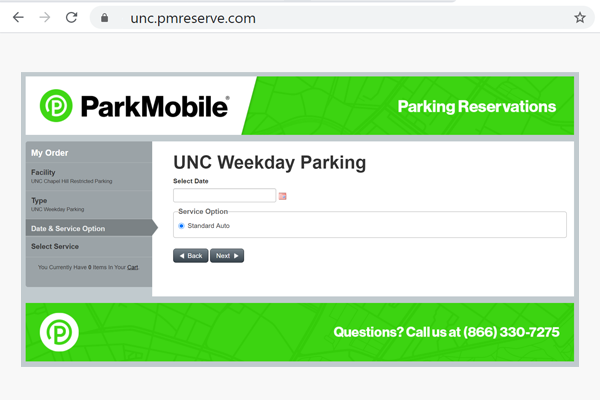


Hourly parking is available around campus in hourly pay lots or metered spaces.
- Rams Head Deck, located on central campus, offers hourly/daily parking.
- Raleigh Road Visitor Lot, located on South Road, offers hourly/daily parking.
- Meters located throughout campus provide short-term parking but are often limited to 3-hour or 30-minute parking.
Employees and students are not eligible to park in designated patient/visitor lots, such as Dogwood Deck or ACC Lot, unless parking for a medical appointment.
Transportation and Parking has partnered with ParkMobile to provide an electronic payment option for UNC-Chapel Hill Park-and-Ride lots served by Chapel Hill Transit. Once registered with ParkMobile, UNC-Chapel Hill students, employees, and affiliates may use the mobile app, website, or the toll-free number to pay for daily parking.
- Download the ParkMobile App (Apple Store or Google Play)
- Create an account or sign into an existing account
- Registration requires vehicle information and payment information
- Find a parking space and use the designated zone number to park in the corresponding lot on campus



- Call 877-727-5301
- Follow the prompts to create an account*, log in, register the vehicle, and set up payment
- Find a parking space and use the designated zone number to park in the corresponding lot on campus
*ParkMobile charges a one-time $5 fee to create an account over the phone. No fee for creating an account through the ParkMobile app or website.
- Go to the ParkMobile website
- Create an account or sign into an existing account
- Select “Zone Parking & Business Accounts,” then “Basic Membership”
- Registration includes vehicle information and payment information
- Find a parking space and use the designated zone number to park in the corresponding lot on campus



Promo codes may be used through the ParkMobile App.
- Download the ParkMobile App (Apple Store or Google Play).
- Create an account or sign into an existing account (registration includes vehicle and payment information)
- Use the menu bar and select “more”
- Under the “Parking” section, select “Promotion Codes”
- Select “Add a Promotion Code”
- Find a parking space and use the designated zone number to park in the corresponding lot on campus



ParkMobile is a platform that allows users to pay for parking through a mobile app, phone number, or website.
Watch demo videos on how to use the ParkMobile App:
